

Ah, visual aides . . . I could probably go on for quite some time about visual aides, but I'll just try to hit the highlights for now so that you have something to read. I will add more in once the silly season is over (i.e. the end-of-the-year-holidays).
BUT BEFORE I BEGIN . . . I should say that visual aides are NOT a part of the Academic Decathlon competition speech. I have provided this page as a resource for those looking for speech information for non-AD purposes, and for AD people as a reference for speeches other than those to be given at an Academic Decathlon competition. ACADEC PEOPLE, DO NOT, DO NOT, USE VISUAL AIDES IN YOUR SPEECH FOR AND ACADEC COMPETITION.
When using visual aides in a speech, ALWAYS practice the speech with the visual aides. I could not emphasize this too much. There is scarcely a worse speech scenario than the one where the speaker is trying to figure out how the slide projector works as the person is giving the speech, or when slides/overheads etc. are out of order, upside-down, missing, etc. The best way to avoid this embarrassing and speech-destroying scenario is to actually use the device you will be using during your speech in one or more of your practice speeches. Show up before anyone else is there, and get acquainted with the operation of the slide projector, or overhead projector, or whatever device you decide to use. Don't even take a large pad of paper and easel for granted! Pens run dry, pads of paper don't have enough sheets for your presentation, etc. It is amazing what can go wrong at that critical moment that you least want it to happen (i.e., any time you are in front of a group of people whom you are trying to impress).
When using visual aides in speeches, always remember the 'aides' part. They are only helpers. Never rely totally on your visual aides to deliver the message to the audience. The speech itself has to have the brunt of the content. If a graph visual aide is missing or otherwise unusable, the speaker needs to know exactly what the graph says so that the audience can be told what they need to know. Even a familiar slide projector can have a bulb blow out mid-speech. Just remember, the only infallable aide in any speech (barring truly outrageous occurrences) is the voice itself. Everything else can and probably will fail at some point. The voice itself is least likely to fail. If you will have access to more than one type of visual aide device, you might want to prepare visual aides for both devices. For example, prepare both slides and overhead transparencies, so that if your primary device fails, you have something to fall back on. This preparation will be HIGHLY impressive if you actually have to implement the second device. It tells your audience that you went the 'extra mile' to ensure a smooth presentation. (Personal opinion: I would not flaunt the fact that you prepared for failure, the audience will realize you were smart and prepared without you having to tell them.
Don't use visual aides that distract the audience from what the speaker is saying. Graphics are great, and extremely important, but they defeat the purpose of the speech if they are so pretty or complicated that the audience is not paying attention to the speaker. Take for example, the following graphs. Which one is best for ensuring your audience understands what you want to tell them?
![[Sample Chart #1]](chart1.gif)
![[Sample Chart #2]](chart2.gif)
The first chart is the best one of course. Your audience will be so busy just trying to figure out the lower graph on that they won't really hear a word you say until you put the next slide up.
Perhaps an additional word is in order on graphs at this point since I already have the two examples displayed. The format or style of a graph is extremely important. Both of the charts shown above are of the same exact data. As you can see, there is a big difference in how that data is displayed. Certain types of data are conducive to certain types of graphs. It is best to use the type of chart that makes the data simplest to understand. Here are some generalities on chart type vs. data type:
I think that covers most graph types. If I left one out, let me know. Now back to the tips.
Someone once told me that visual aides should be removed from view entirely after they have been covered. Such as, if I just talked about a particular slide, and it will be a short while before I need to show the next slide, I should turn the projector off (or have a blank in the carousel so that there is no image at all). That way the audience is paying attention to me instead of the last slide, which I am no longer talking about. I have never actually followed this advice, but I decided I should pass it along anyway. In speeches I have given, this was not an issue because they were either graphic free speeches, or graphic intensive speeches with a continual procession of visual aides.
When highlighting a section of a visual aide (whether with a pointer, laser pointer, pen, etc.), highlight it and ignore it. Don't continue to move the highlighting instrument around if it is not necessary. The audience will 'key in' on the pointer, oblivious to what the speaker is saying. Motion other than that of the speaker should be avoided unless it is done for a short interval to intentionally draw the listeners attention to something. Never turn your back on the audience to point at something either. It is acceptable (though not optimal) to turn sideways to the audience. When using an overhead projector, point using a pen (or similar object) on the projector surface itself, instead of the screen behind you. This allows you to continue to face the audience. If you need to continually point to something, set the pen down on the projector in such a way that it points to the object. It will be much more steady than you can hold it and will thus be less distracting. This will also free up your attention for the audience since you won't have to worry about whether your hand has wandered and is now pointing to the wrong thing! This method is really not feasible with slides, so just be careful to turn sideways to the audience rather than turning your back on the audience.
Presenting raw data is generally not a good idea if there are a lot of numbers. Make a graph, it will keep the audiences' attention much better than a lot of numbers will.
Well, I hope this tips will prove useful to you. I will certainly try to add more tips as I think of them. Thank you for stopping by! Your comments and advice are always appreciated, so click the e-mail icon below!

![[To Speech Page]](to-speech.gif)
|
![[To AcaDec Page]](../to-acadec.gif)
|
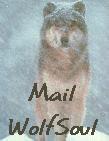
|
![[To 'The Beckoning']](../../beckoning.jpg)
|